
The hour type set-up within Sage Intacct is a simple and easy way to set up the payroll process for your organization. Hour types can be any item entered into the system that is associated with hours entered. Examples include regular pay, salary pay, and overtime pay.
Deductions and reimbursements are entered into the system pay modifiers section of the setup. You may also map your general ledger account to the hour types in the journal entry mapping setup.
To locate the hour type set up in your Sage Intacct environment, navigate to Applications, select Payroll, and choose Hour Types.
Applications Menu > Payroll > Hour Types
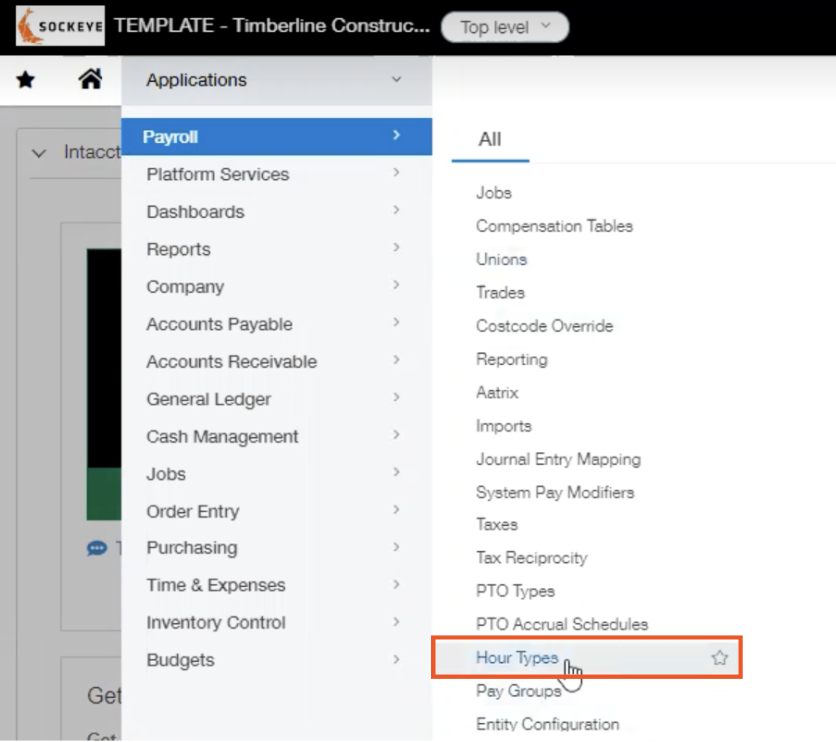
To create a new hour type, select Create New from the top right corner of the screen.
You will need to create a new hour type for each item you would like to use in the payroll process for your organization. Below are instructions for the creation of several item examples.
Regular Pay
For regular pay, fill in the requirements as follows:
- Hour type: REG
- Export As: REG
- Premium Factor: 1-Regular
- Paid Time off: Blank
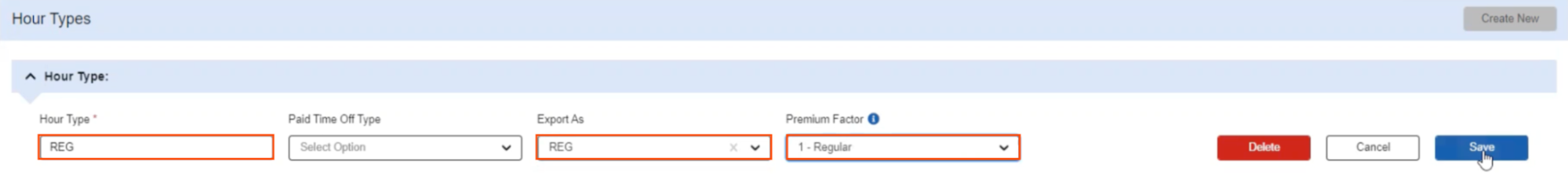
Salary Pay
For salary pay, fill in the requirements as follows:
- Hour type: SAL
- Export As: REG
- Premium Factor: 1-Regular
- Paid Time Off: Blank
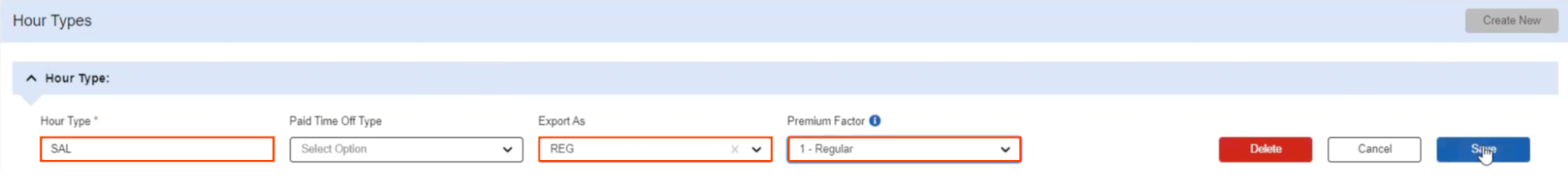
Time and a Half Overtime Pay
For time and a half overtime pay, fill in the requirements as follows:
- Hour type: OT
- Export As: OT
- Premium Factor: 1.5-Time and a half
- Paid Time off: Blank
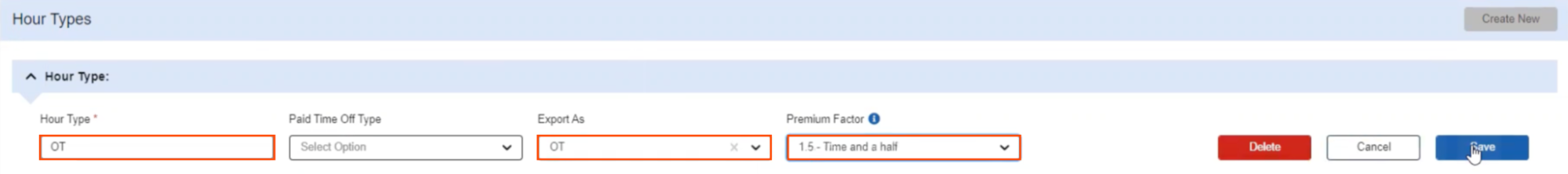
Double Overtime Pay
For double overtime pay, fill in the requirements as follows:
- Hour type: DT
- Export As: OT
- Premium Factor: 2-Double
- Paid Time Off: Blank
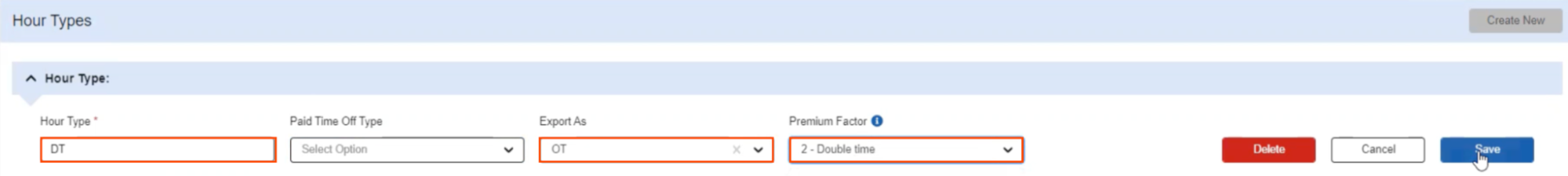
Paid Time off
The last hour type will be paid time off, which will have the following inputs:
- Hour type: PTO-PAID
- Paid Time Off Type: STD
- Export As: REG
- Premium Factor: 1-Regular
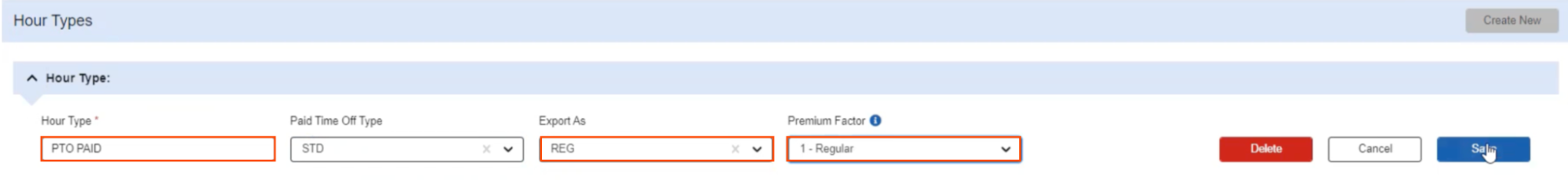
You may have several different PTO policies set up in the system, such as a sick policy or a vacation policy as well, which will require slightly different inputs for the hour type creation. Overall, this is a useful process to understand and implement into your Sage Intacct experience.
If you have any questions, feel free to reach out to one of our sockeye consultants. and learn how to take advantage of this payroll feature.
About the author
With more than 35 years of working with software products and more than 30 years of product support, Patrick’s role as a senior consultant at Sockeye is a terrific fit. Patrick understands the role software plays in construction management, and he shares that knowledge in Sage 300 Construction and Real Estate support.
Patrick Soper, Senior ERP Consultant
Watch the Video Overview of this Topic
View a video presentation on this topic here and browse through more Sage Intacct Tips & Tricks on our Video Insights page.
