Procore + Sage Intacct:
Best Accounting Integration
Connect your project management and accounting solutions to maximize efficiency and boost profitability.
Two industry-leading solutions. One powerful cloud-to-cloud integration.
Integrating Sage Intacct with Procore is the easiest and most efficient way to get project data from Procore into your accounting software, and vice versa.
Sage Intacct simplifies and automates accounting tasks for construction businesses. In 2021, Procore and Sage teamed up to launch the Sage Intacct Construction and Procore Connector. The cloud-to-cloud integration leverages the strength of Sage’s industry-leading cloud-based construction accounting solution and Procore’s construction management solution.
Connect your construction management software with your accounting software to:
Improve your cash flow
Overcome back office staffing shortages
Make better decisions in field
Grow Faster with the Sage Intacct Construction and Procore Connector
Create a Single Source of Truth For All Stakeholders
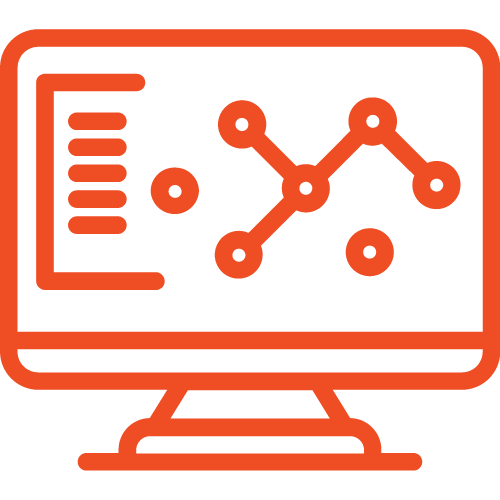
When you integrate Procore with Sage Intacct, your back office and field teams gain access to the same data in real time, without having to learn how to navigate a new user interface. Sage Intacct supports the same kind of work breakdown structure for job costing as Procore. Cost codes and cost types, (e.g. Labor, Material, Subcontract, Equipment, and so on) translate perfectly between the two systems, giving your accounting and construction project leaders the same granular insight into profitability.
Make Decisions With Confidence From The Field
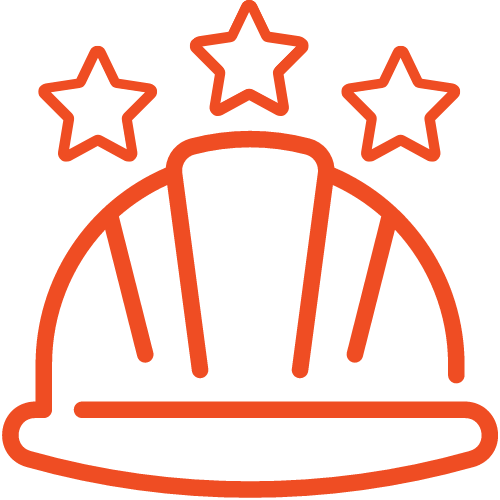
When job costs, purchase orders, change orders or invoices are updated in one system, they can be immediately pushed to the other system so that project management and accounting teams can make knowledgeable decisions. Instead of waiting until the data is consolidated at the end of the week or month, both teams gain instant access to accurate financial information.
Eliminate Double Entry of Data
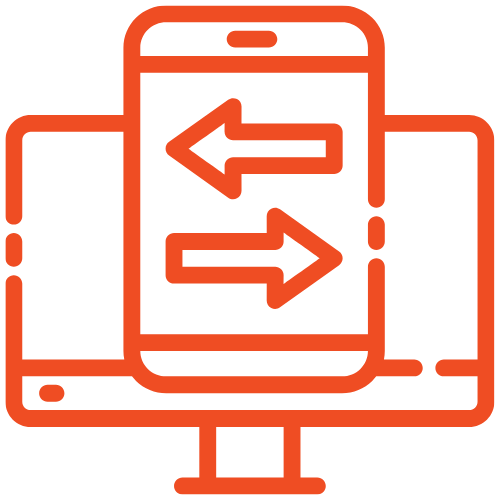
Records created in one system can be synced to the other with ease. Projects, sub jobs, companies, and budgets created in Procore can be exported to become jobs, sub jobs, AP vendors, and estimates in Sage Intacct. If those records were created in Sage Intacct, the connector allows users to import them into Procore.
Keep an Auditable Log of Commitments and Change Orders

Sage Intacct has an audit trail feature for nearly every data record in the system that can reveal who made changes, when they made them, and what the values were before and after the change. This functionality eliminates hours of tedious back-and-forth messages with subcontractors and clients at billing time.
With the connector, commitment change orders made in Procore can be pushed to Sage Intacct, and Sage Intacct will update the value with the new agreement while also keeping a record of the original agreement.
Maintain Financial Control with Approval Workflows

Within Procore, your financial team can maintain control of your financial data with the accounting approver role. Whenever a user requests to send a record to Sage Intacct, the data goes to Procore’s ERP staging area. A designated accounting approver must review and give permission before the data will sync to the ERP. For example, the accounting approver must accept requests to push commitments and change orders entered in Procore into Sage Intacct.
Streamline Time-Sensitive Approvals
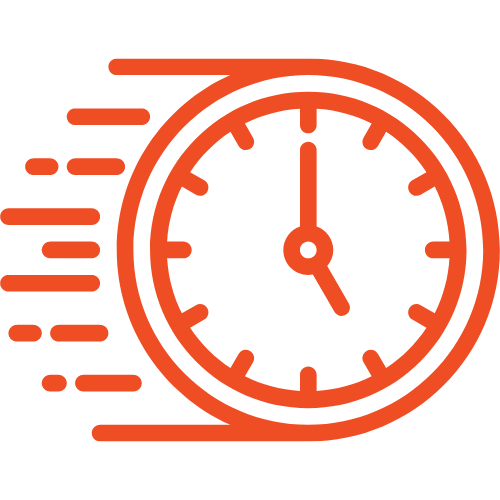
Accounting approvers get notified any time a commitment or change order is ready for approval. This feature helps save time and labor on time-sensitive approvals.
Limitations of Other Procore Integrations
Procore offers many integrations with cloud construction accounting software solutions, but none of them provide the same level of connectivity and insight as Sage Intacct. Some ERPs are built for general accounting, but don’t support the kind of work breakdown structure necessary for construction job costing.
For example, the only ERP integrations that support the cost type concept are:
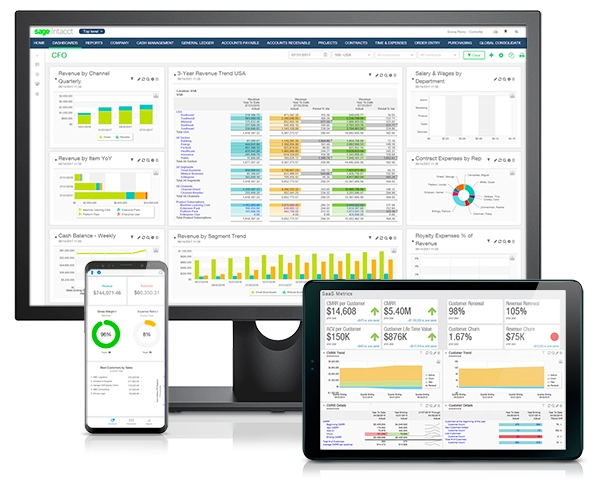
Notably, QuickBooks Desktop does not support the cost type concept.
Another important feature for an ERP integration is the ability to support sub jobs. According to Procore, a sub job is a child project of a parent project (e.g. for a Commercial High Rise project, a separate Low Rise Executive Office building could be a sub job).
Sage Intacct Construction supports sub jobs, and the connector allows for both the import of sub jobs created in Sage Intacct into Procore, and export of sub jobs created in Procore to Sage Intacct.
The following ERP integrations do NOT support the sub-job concept:
Procore Accounting Integration FAQs
In the construction industry, accounting integrations allow you to connect your preferred accounting system to your project management system so that data can be imported and exported seamlessly between the two databases. Integrating your critical business software systems can improve efficiency and accuracy of data by eliminating manual data entry.
The Procore-built integration with Sage Intacct Construction uses Procore’s ERP Integrations feature to push and pull data on demand and in real time between the two systems. Instead of manually importing and exporting csv files, the integration uses Sage Intacct Construction's API to communicate directly with your Intacct Construction site.
Procore offers many ERP integrations that allow construction companies to import and export data from the Procore Project Financials module without manually downloading and uploading files. Please refer to the complete list of Procore-built ERP integrations on Procore Technologies, Inc.’s website to see if your current ERP is supported.
Data is exchanged between the two systems on-demand via import and export requests. Your organization’s accounting approver must accept all exports from Procore into Sage, which allow your accounting team to maintain control of all records. Both Project and Accounting Teams can request to import information from Sage Intacct into Procore.
Procore offers integrations for Sage 100 Contractor (aka Master Builder) and Sage 300 CRE (aka Timberline). Learn more about the benefits of making the switch to Sage Intacct.
How to Integrate Procore with Sage Intacct
Subscription Requirements
To integrate Procore with Sage Intacct, you need to be subscribed to and actively using the following modules in each product:
- Project Financials module in Procore
- Web Services in Sage Intacct®
- Construction in Sage Intacct®
Let Sockeye Guide the Way
As the top Sage Intacct VAR Partner for 2022, we specialize in helping construction companies maximize efficiency, increase their capacity, and improve their profitability by upgrading their technology.
We have helped dozens of Procore users upgrade their accounting software to Sage Intacct and get set up with the Project Financials + Sage Intacct® Connector.
With more than 15 years of experience providing technology solutions for construction finance teams, we know the best ways to leverage the existing functionality of the integration, and how to set our clients up to take advantage of future functionality as well.
Request a demo of Sage Intacct today to learn how integrating these powerful tools can help you win more projects.

