
Upgrade from Sage 50 to Sage Intacct Construction: When It's Time for Your Business to Make the Switch
Many small and mid-sized businesses rely on Sage 50 to meet their accounting and financial management needs. But what is Sage 50? As one of the most reliable desktop accounting solutions, it’s easy to see why it has a loyal base of customers. For many businesses, Sage 50 is the first and only financial management solution they’ll ever need. However, as your business grows and evolves, you might start to push the limits of Sage 50. This blog will explore why upgrading to Sage Intacct Construction could be the right move for your growing business.
What is Sage 50?
Sage 50 is a desktop accounting software designed for small to mid-sized businesses. It provides robust accounting features, including invoicing, inventory management, and financial reporting. Sage 50 has been a popular choice for businesses due to its affordability and reliability. However, as businesses scale, the limitations of Sage 50 become more apparent, leading many to consider more advanced solutions like Sage Intacct Construction.
Signs You've Outgrown Sage 50: Is It Time to Upgrade to Sage Intacct Construction?
As a member of the Sage family, your success is at the heart of everything we do. We want to ensure you have the right solution at every stage of your business. For many Sage 50 customers, the solution has been to graduate to the cloud with Sage Intacct. Built as a native cloud solution from day one, Sage Intacct has empowered thousands of Sage 50 customers to work anywhere, anytime; close the books up to 80% faster; get visibility into key metrics in seconds; and consolidate all of their entities in minutes. But how can you tell if you have outgrown Sage 50?
Key Indicators You've Outgrown Sage 50 and Need to Upgrade to Sage Intacct Construction
1. Heavy Reliance on Excel for Reporting
- Tipping Point: You’re producing more than 40% of your financial reports in Excel.
- Problem: Sage 50’s base reporting is great for basic financial statements but falls short for more complex reporting needs. Customers often find themselves exporting data to Excel to build reports manually, which can lead to errors and inefficiencies.
- Solution: Sage Intacct Construction offers multi-dimensional reporting, allowing for real-time visibility into key metrics without the need for extensive manual work.
2. Prolonged Close Periods, Especially with Multiple Entities
- Tipping Point: Your close takes more than 10 days, or you manage 2 or more entities.
- Problem: Closing the books in Sage 50 can be time-consuming due to manual processes and separate logins for each entity. Multi-entity consolidations can take days to complete.
- Solution: Sage Intacct streamlines multi-entity management, enabling you to consolidate dozens of entities within a single instance and close the books up to 80% faster.
3. Remote Access Challenges
- Tipping Point: Difficulty accessing your system remotely or slow performance while working from home.
- Problem: Sage 50, being an on-premises solution, requires either office presence or a remote access server, which can be cumbersome and costly to maintain.
- Solution: Sage Intacct, as a cloud-based solution, offers anywhere, anytime access with 99.8% guaranteed availability.
4. Lack of Integration with Other Systems
- Tipping Point: Manual data entry due to lack of integrations.
- Problem: Integrating Sage 50 with other business-critical systems can be challenging and expensive, often leading to manual workarounds.
- Solution: Sage Intacct Construction employs modern cloud APIs, facilitating seamless integrations at a fraction of the cost.
5. Unscalable, Error-Prone Manual Processes
- Tipping Point: Manual financial processes, especially in AR and AP, result in errors, create delays, and require more support staff to keep pace.
- Problem: Manual processes can become problematic as your organization grows, requiring more time and staff to manage.
- Solution: Sage Intacct Construction automates financial processes, increasing efficiency and reducing the need for additional headcount.
The Benefits of Switching from Sage 50 to Sage Intacct
While these are five common signs that a company has outgrown Sage 50, most migrate to Sage Intacct Construction when they see one or two of these signs. Sage Intacct Constructionis an award-winning product recognized by top industry associations and analysts. It offers:
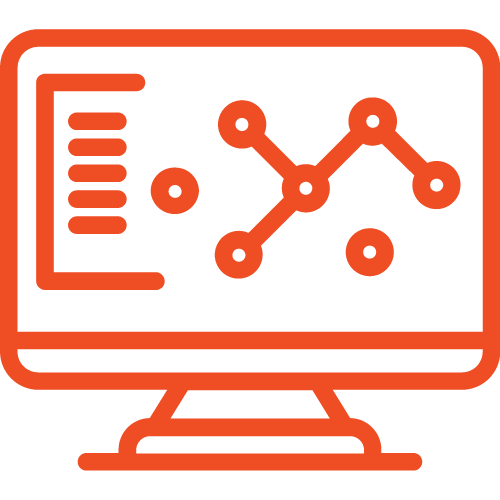
Multi-Dimensional Reporting: Gain real-time visibility into key metrics with dashboards and reduce audit times by 50% with clear audit trails.
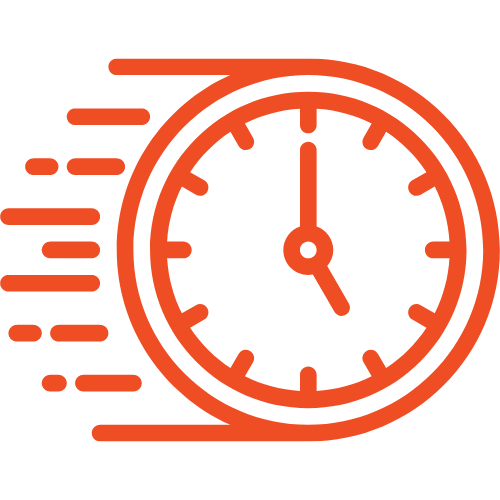
Streamlined Multi-Entity Management: Spend minutes instead of days consolidating entities and close the books up to 80% faster.
Built for the Cloud: Enjoy anywhere, anytime access with 99.8% guaranteed availability and four feature-rich upgrades delivered automatically each year at no cost.

Automated, Scalable Financial Processes: Increase efficiency by 50-90% with automated workflows and grow revenue by 2-4x with little to no additional headcount.
Being part of the Sage family means that your success and growth are at the core of everything we do. With clear and measurable ROI, Sage Intacct Construction offers finance organizations the solutions they need to gain new insights, simplify multi-entity management, work where and how they need to, and automate their key financial processes. In a nutshell, that’s why so many organizations have already made the move from Sage 50 to Sage Intacct, our cloud-based financial management system.
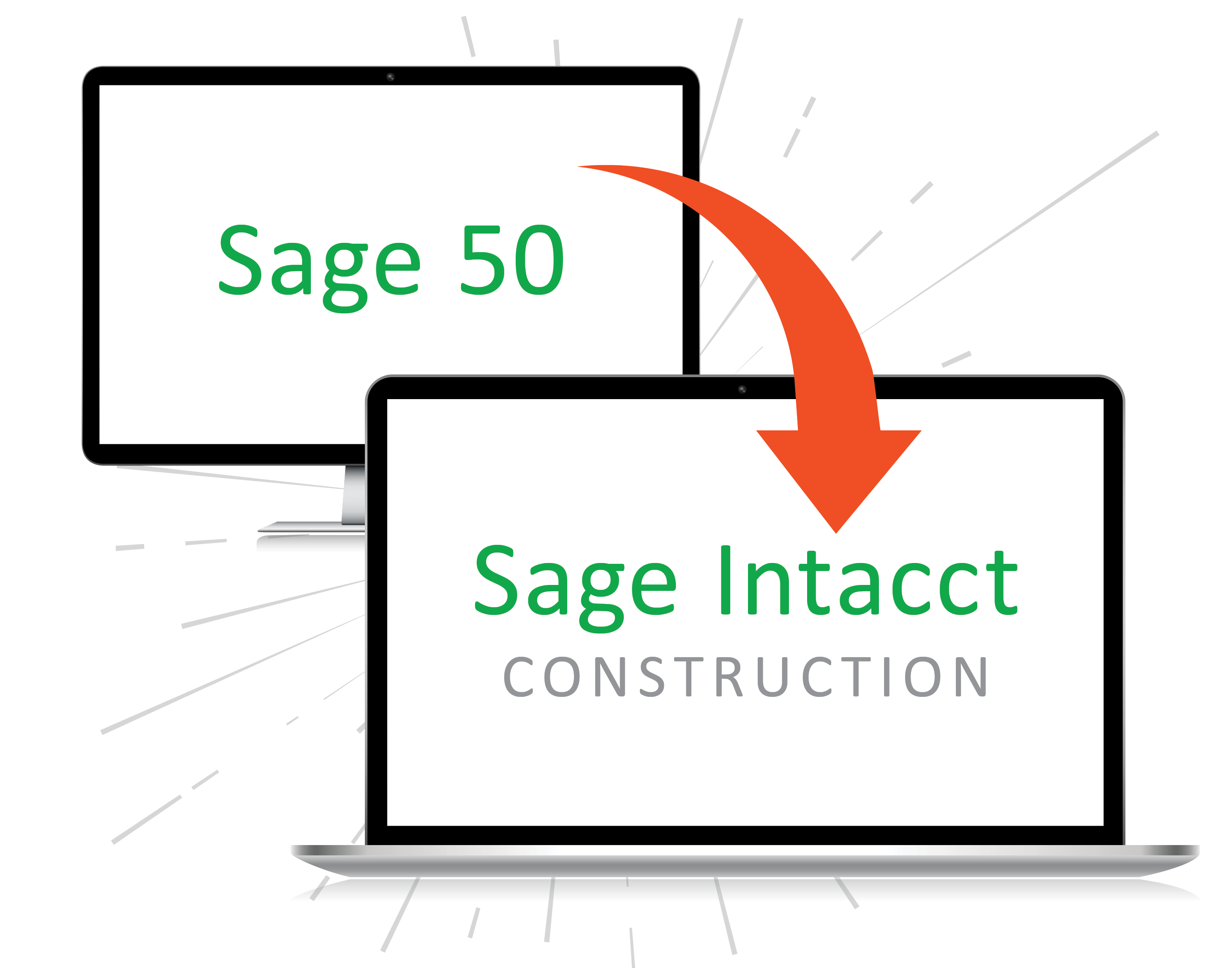
Make the Switch from Sage 50 to Sage Intacct Construction
Let us help you get control of your project financial management. With native cloud technology and customizable financial management tools, you'll gain real-time access, streamline operations, and eliminate version control headaches—all while boosting efficiency and cutting down on costs.
