
Unlock Advanced Financial Management with Sage Intacct Construction
As your business grows, so do your financial management needs. Many companies start their journey with Sage 50 Cloud, a reliable and well-known accounting solution designed for small to mid-sized businesses. However, as operations expand, the limitations of Sage 50 Cloud can become apparent, leading many to seek more advanced solutions like Sage Intacct Construction. In this blog, we’ll explore how Sage 50 Cloud works, discuss how to update Sage 50, and explain how Sage Intacct Construction can elevate your financial management to new heights.
How Does Sage 50 Cloud Work?
Sage 50 Cloud is an accounting software that combines the power of desktop applications with cloud connectivity. It allows you to manage your finances, track inventory, and handle payroll while storing your data securely in the cloud. This hybrid approach gives users the flexibility to access their data remotely while still benefiting from the robust features of a traditional desktop application.
Despite its cloud capabilities, Sage 50 Cloud is primarily designed for small businesses with relatively simple financial management needs. The software works well for basic accounting tasks, but as your business grows, you may find it lacks the advanced features and scalability required for more complex operations.
How to Update Sage 50
Updating Sage 50 is crucial to ensuring your software remains secure and that you have access to the latest features and improvements. To update Sage 50, follow these steps:
1. Check for Updates: Open Sage 50 Cloud and navigate to the "Services" menu. Select "Check for Updates" to see if a new version is available.
2. Download and Install: If an update is available, download it and follow the on-screen instructions to install the new version. Ensure you back up your data before proceeding with the update to avoid any potential data loss.
3. Restart and Verify: After the installation, restart your computer and open Sage 50 Cloud. Verify that the update was successful by checking the software version under the "Help" menu.
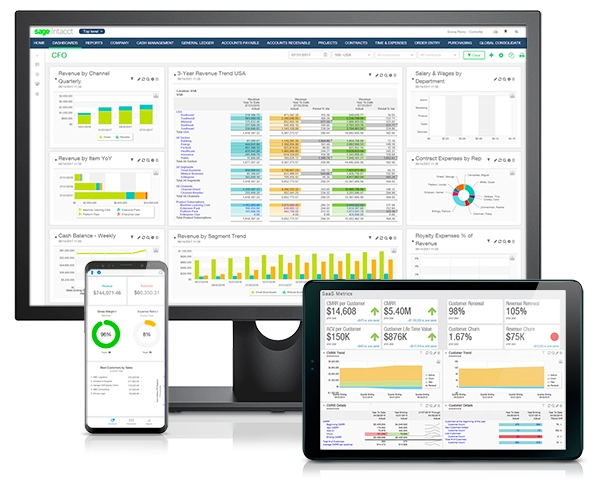
While updating Sage 50 ensures you have the latest features, the process can sometimes be time-consuming and may require technical assistance, especially if you encounter issues during installation. Additionally, each new version may require adjustments to your current setup, which can be disruptive to your business operations.
Why Consider Upgrading to Sage Intacct Construction?
While Sage 50 Cloud is an excellent starting point, it may not provide the advanced financial management capabilities needed as your business grows. This is where Sage Intacct Construction comes in. As a native cloud-based solution, Sage Intacct offers robust features designed to meet the demands of complex and growing businesses.
Key Benefits of Sage Intacct Construction
- Advanced Financial Reporting: Unlike Sage 50 Cloud, Sage Intacct provides multi-dimensional reporting, allowing you to gain deeper insights into your business’s financial health. This feature enables you to slice and dice your data across various dimensions such as departments, locations, and projects.
- Scalability: Sage Intacct is designed to grow with your business. Whether you’re managing multiple entities or dealing with high transaction volumes, Sage Intacct can handle it all without compromising performance.
- Real-Time Data Access: With Sage Intacct, you can access your financial data in real-time from any device with internet access. This level of flexibility is crucial for businesses with remote teams or those that require on-the-go decision-making.
- Automated Processes: Sage Intacct automates many of the manual processes that can slow down your financial operations in Sage 50 Cloud. From accounts payable and receivable to order management, automation helps reduce errors and frees up your team to focus on strategic tasks.
- Continuous Updates: Unlike Sage 50 Cloud, where updates must be manually downloaded and installed, Sage Intacct provides automatic updates. This ensures your software is always up-to-date without any disruption to your business operations.
Elevate Your Financial Management
Sage 50 Cloud offers a solid foundation for small to mid-sized businesses, but as your company grows, the need for more advanced financial management becomes apparent. Understanding how Sage 50 Cloud works and keeping it updated is essential for maintaining your current system. However, if you’re looking to unlock advanced financial management capabilities, Sage Intacct Construction is the ideal solution. With its powerful features, scalability, and seamless updates, it can help your business reach new heights.
If you’re considering making the switch, contact us for a personalized consultation or demo.
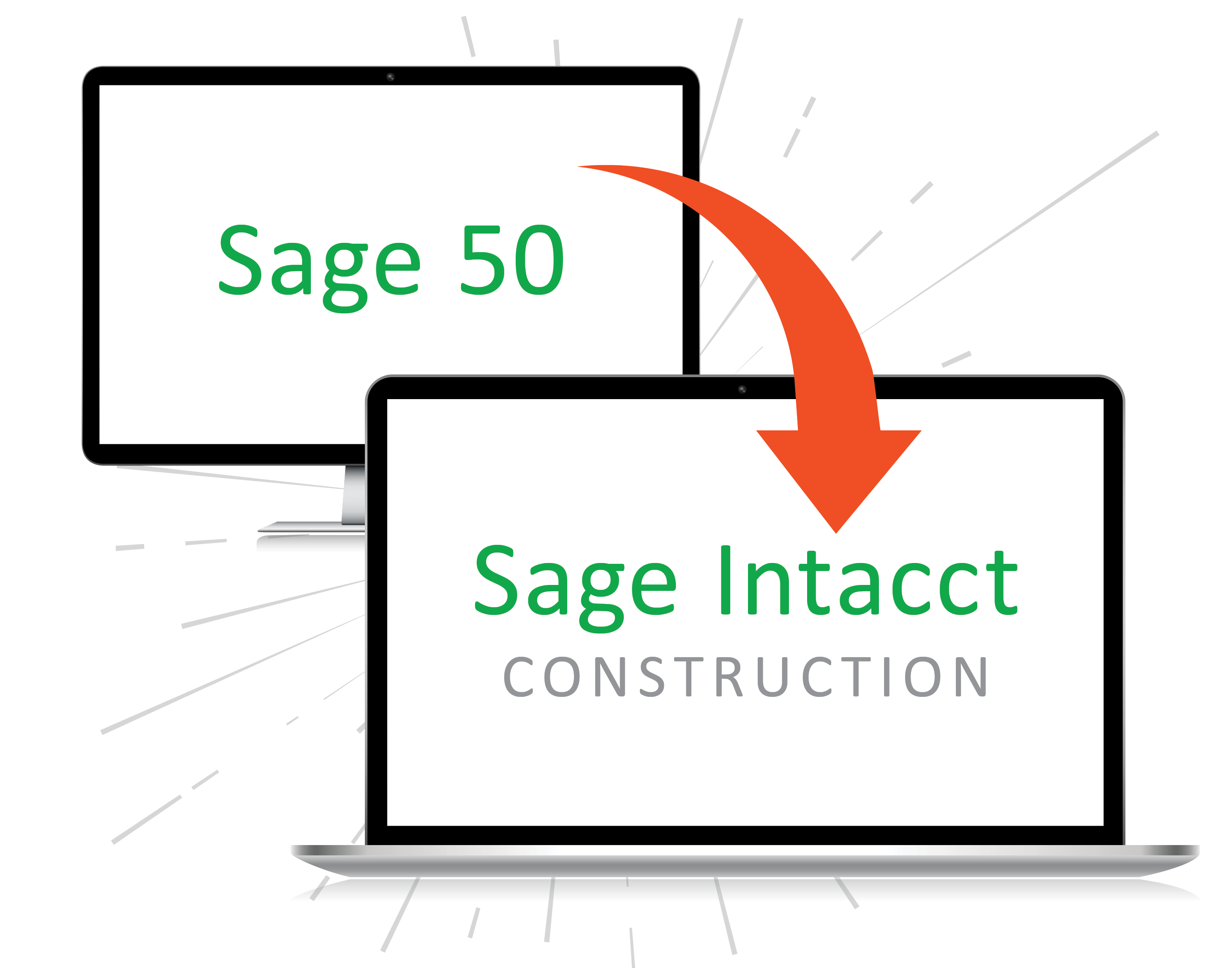
Make the Switch from Sage 50 to Sage Intacct Construction
Let us help you get control of your project financial management. With native cloud technology and customizable financial management tools, you'll gain real-time access, streamline operations, and eliminate version control headaches—all while boosting efficiency and cutting down on costs.
