
Sage Intacct Overview: A Comprehensive Article of Features and Benefits
Article by: David Neiberger, Sales Development Resource
Dubbed as the 'single source of truth', Sage Intacct is a cloud-based, multi-entity platform that seamlessly integrates various operations of an organization into one accessible and manageable interface. In this blog post, we'll delve into the extensive capabilities afforded by Sage Intacct, via its various features and functionalities, spanning from customizable dashboards to transaction-centric workbenches.
Understanding the Sage Intacct Platform
With Sage Intacct, users can create multiple entities and transact against them all within one environment. This means that various people within your organization (like HR and Accounting) can collaborate and accomplish tasks harmoniously on the same platform.
Upon logging in to your demo environment, you'll find yourself at the top level. Here, you can view all the entities you have access to, and even customize them by controlling the color and the names to suit your needs specifically.
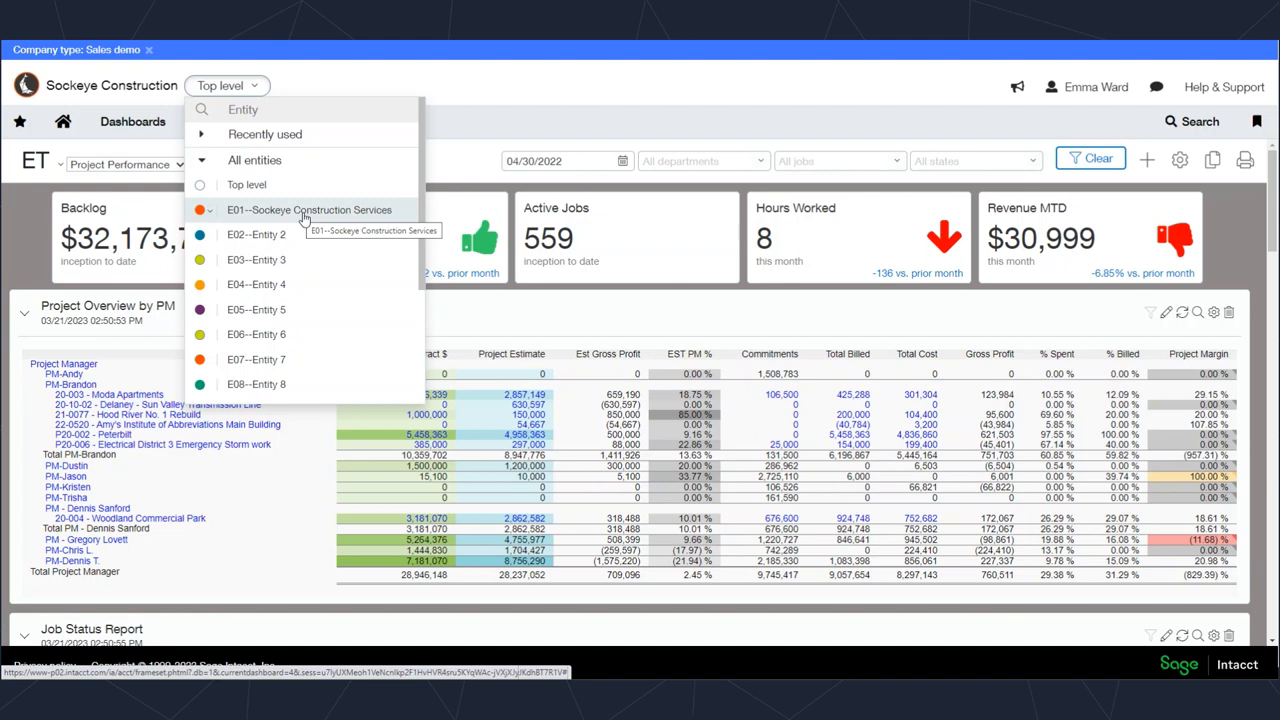
If a user has access to only one or two entities, they will only see those entities when they click on the dropdown. This allows for better access control.
You can choose to work on a particular entity, which will open up in a separate tab, and allow you to perform transactions that solely affect the chosen entity.
Dashboards and Filters
Apart from the multi-entity functionality, Sage Intacct also prides itself on its highly customizable dashboard and filter features. When you log in, by default, you will be directed to a dashboard (of which you can have as many as you like).
In Sage Intacct, dashboards serve as the operational mainstay. You'll find multiple different dashboards to select from, each accessible only to the people who have a designated level of security. Consider this a powerful way of compartmentalizing operational visibility and ensuring data security.
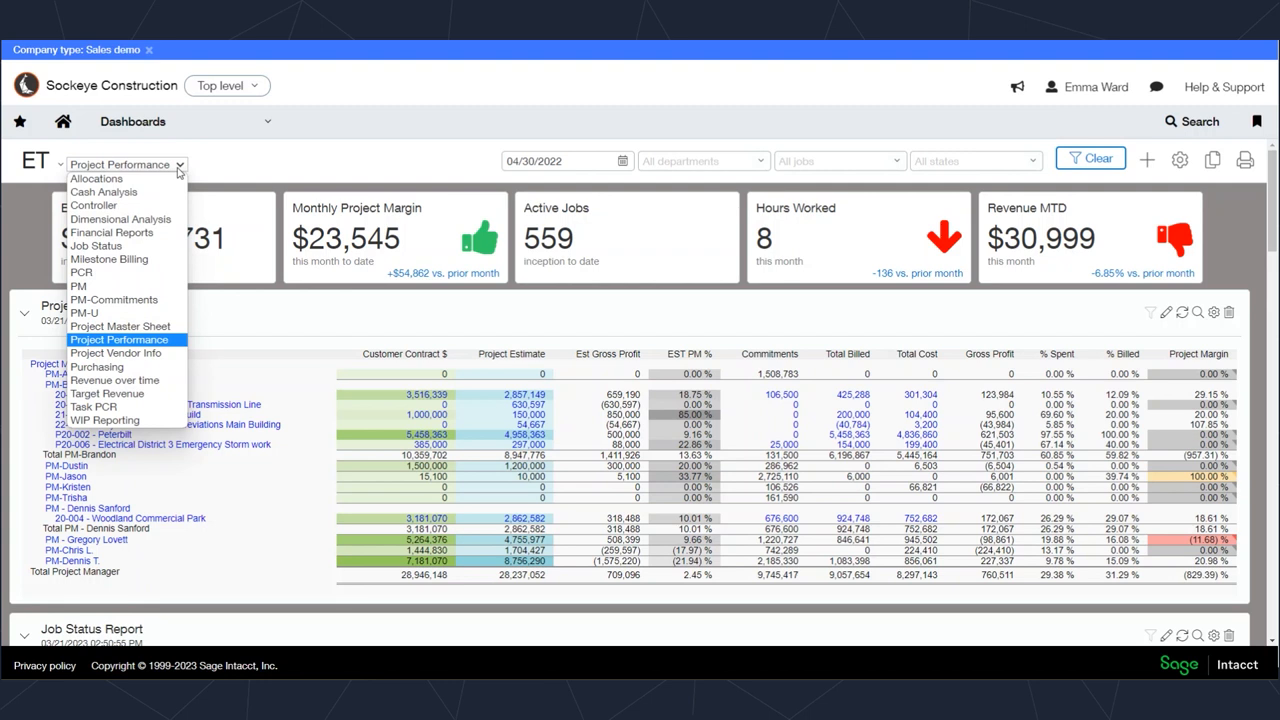
Each dashboard can be further tailored to include filters. For instance, you can apply filters to view data from a specific date, department, state, or job. You are also able to select individual records from the dropdowns. This means that you have the ability to slice and dice your data to view only what's imperative.
Drilling Down Into Transactions
One distinctive feature of Sage Intact lies in its ability to delve into the depths of a transaction in granular detail. On viewing a metric, such as 'Monthly Project Margin', for example, you can click on the dollar value to derive a comparative report between the current month and the prior month.
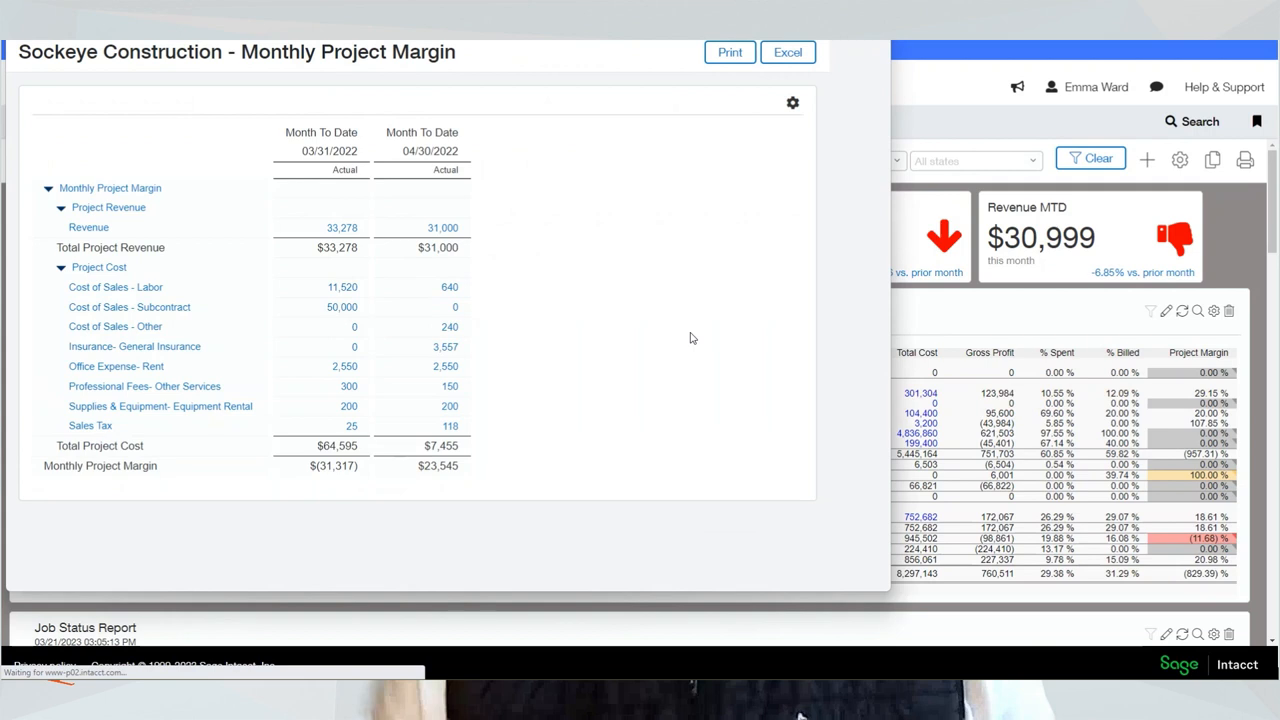
For more granular analysis, you can also click on individual dollar amounts in these transactions to view the specific items that contributed to that total. This can take you back to the original source of the transaction, whether that's a timesheet or an AP invoice.
Collaboration in Sage Intacct
The platform also enables collaboration across users. For example, there's a tool that permits the tagging of other users to ask them questions. The user would receive an email with a link bringing them directly to the transaction in question where they can subsequently respond. Additionally, if the transaction doesn’t have an attachment and you wish to incorporate one, you have the luxury to do that easily from an email or desktop and attach it as a document.
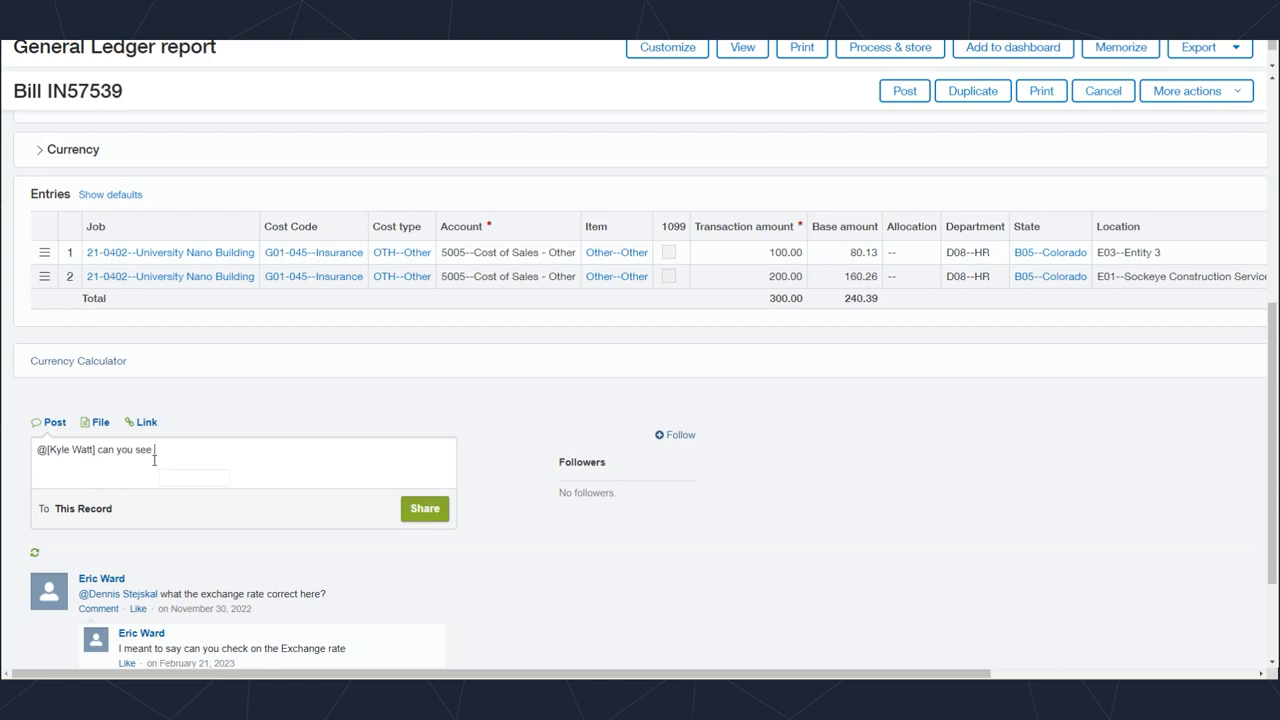
The email format is a Word document, permitting a high degree of customization according to your business needs. Everything about invoicing on Sage Intacct Construction is designed with user-friendliness, efficiency, and ease of use in mind.
Reporting Capabilities
Reports in Sage Intacct are entirely configurable. You can choose which columns display, altering them based on your unique business needs. Project overview columns can be changes by drilling down on any of the listed projects in the overview. The drill down will bring you to the project setup screen where you are able to make changes to the job.
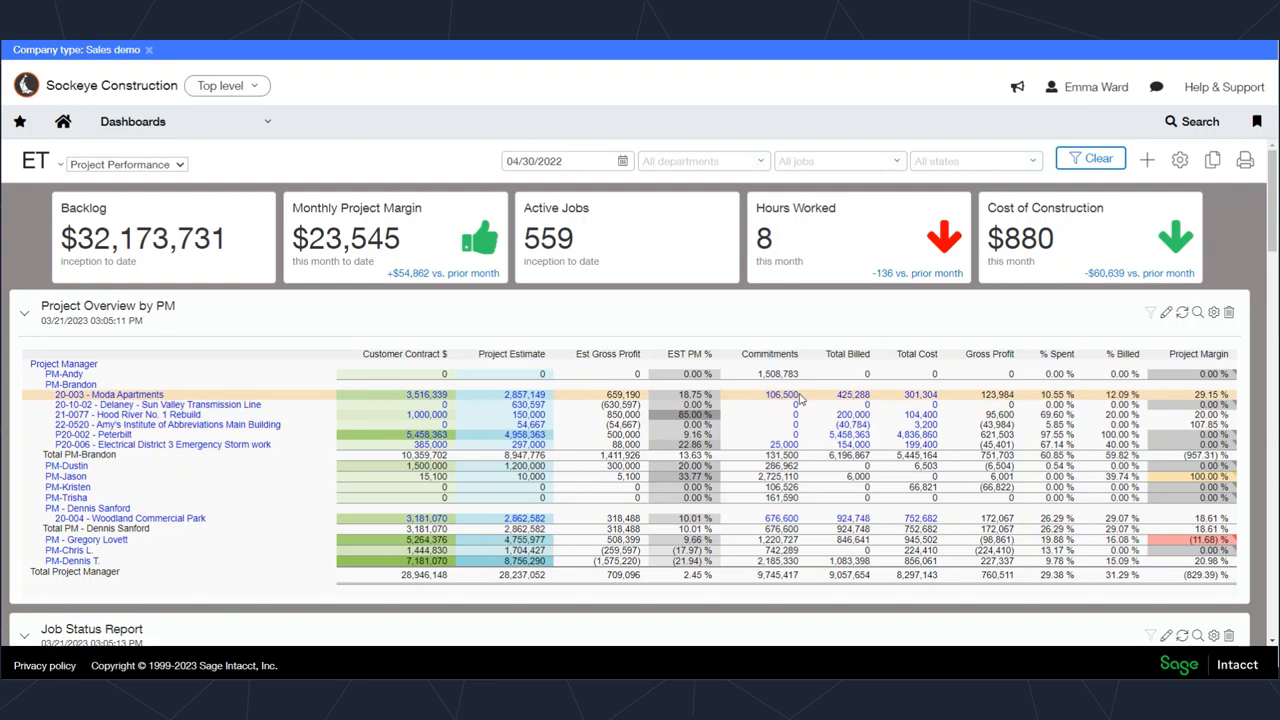
You can also add other transaction information in the reports such as commitments, which are open purchase orders, or sub-contract agreements. When you book one of those types of transactions, it will automatically commit that dollar value to the job itself. When the invoice comes in, it will reduce the commitment and move the cost to the total cost column.
Again, you can drill back all the way to the source transactions, showing you the granular capability you are capable of with Sage Intacct.
Your Dashboard, Your Way
Dashboards can house as many or as few components as you desire. Each additional component extends the dashboard's functionality to better serve your needs. For instance, if you're an AP personnel, your dashboard might contain a workbench that includes tasks related to vendor bills and payments. Each area of Sage Intacct boasts a similar workbench to guide you through processes relevant to that segment.
Have more queries or concerns about Sage Intacct or Sockeye? Don't hesitate to connect with us! We are glad to answer any questions or give personalized demos.
About the author
David is our Sales Development Resource and spearheads client outreach for Sockeye. He helps prospective clients better understand our services through meaningful conversation, and with a little digging – whether our services will be a good fit for their company.
David Neiberger, Sales Development Resource
Watch the Video Overview of this Topic
View a video presentation on this topic here and browse through more Sage Intacct Tips & Tricks on our Video Insights page.
