
Sage Intacct is a game-changer for businesses dealing with complex projects containing multiple job components. It enables custom-tailored job structures and hierarchies, providing an unparalleled level of flexibility, allowing you to create accurate invoices and produce in-depth reports, ultimately helping your organization stay ahead of the game.
In this blog, we'll delve deeper into the functionality Sage Intacct offers specifically in terms of the job setup, invoice generation, cost code implementation, estimating and forecasting, and finally, in reporting capabilities.
Understanding Job Hierarchies
In Sage Intacct, you're able to construct intricate job hierarchy systems that are easy to navigate and comprehend.
Consider a job composed of several different phases, each one a separate sub-job within the larger project structure. Sage Intacct mirrors this complexity, allowing up to ten levels of hierarchy within the job setup.
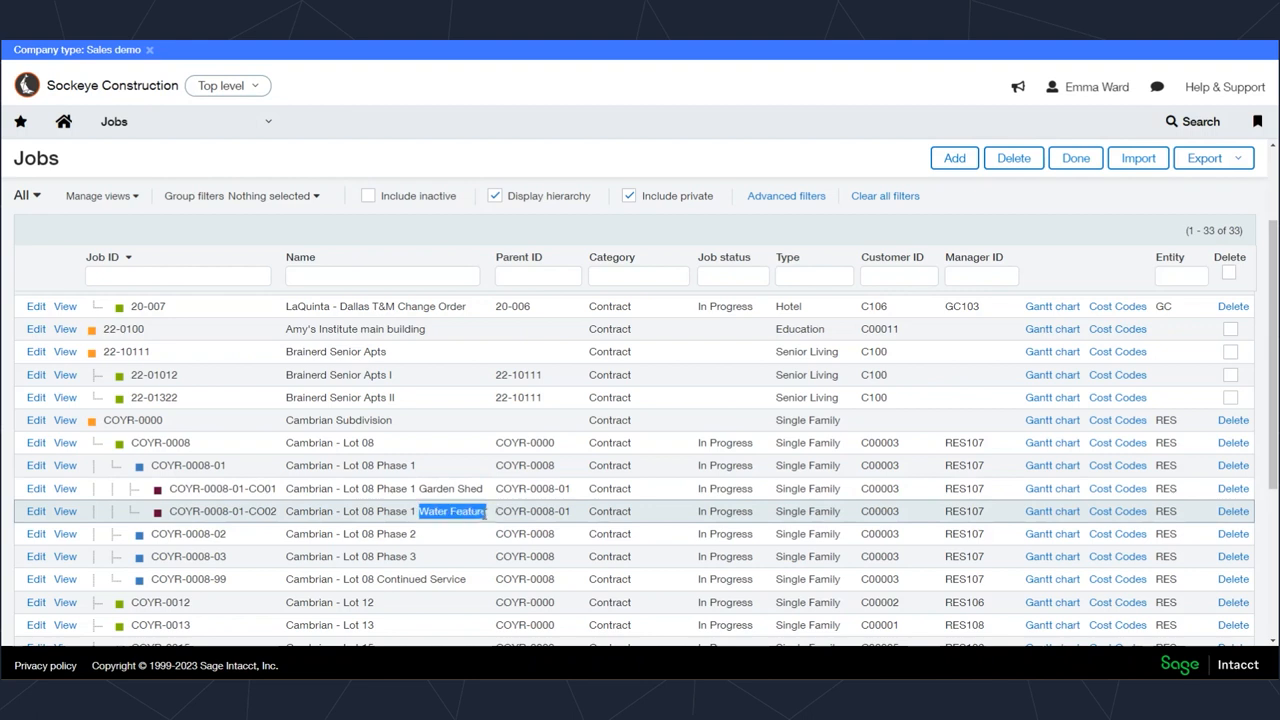
In an effective job breakdown structure, individual job properties play a crucial role. One such property is the “invoice with parent” capability. When this checkbox is selected, all billable items on a particular job (or job branch) roll up to the parent job, ultimately producing a singular, cohesive invoice at the job’s highest level.
This allows you to create one invoice per customer, even if several jobs are involved.
The Flexibility of Cost Code Structures
In addition to the hierarchies, Sage intacct also has a flexible cost code structure. Within the job setup, you can establish a cost code catalog to accommodate various cost code sets.
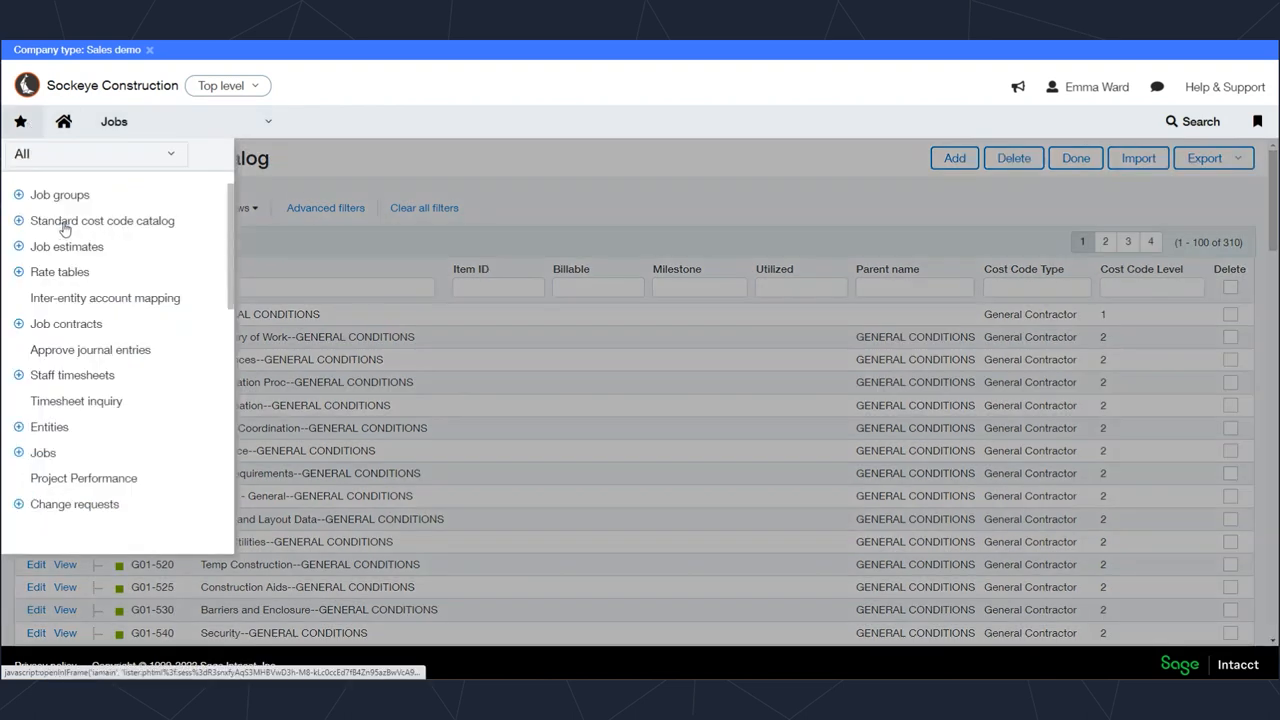
You might have a set of cost codes specific to residential jobs and another for commercial projects. You can easily assign these codes based on the nature of the job or the industry it belongs to. These predefined cost codes allow you to generate detailed reports and draw comparisons between different jobs.
Forecasting with Multiple Estimates
With Sage Intacct, you have the power to create numerous estimates for a single job.
The structure allows you to keep track of original estimates as well as constant changes to them. For instance, you can maintain several different copies of these forecasts to compare alterations over time.
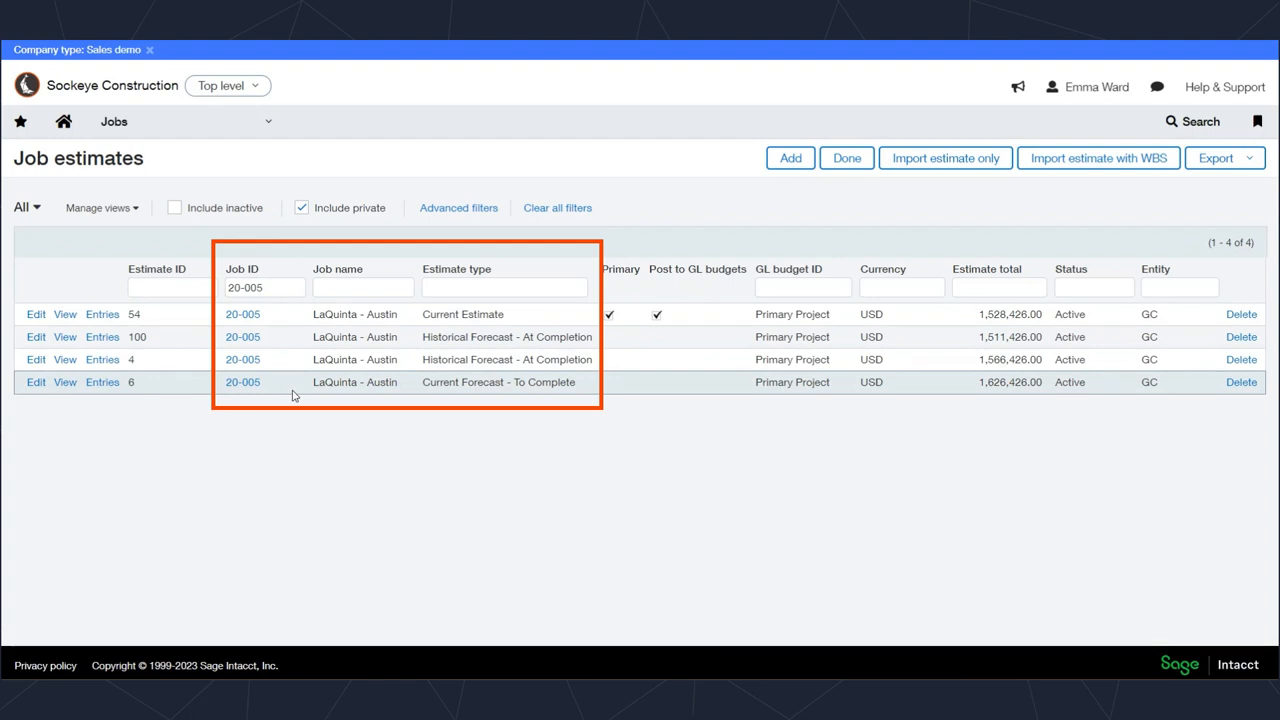
In this setup, each line item in the estimate is classified by cost code, cost type, and as much detail as necessary, right down to a specific vendor. You can either set unit rates and amounts for each item or assign a flat amount.
Work in Progress (WIP) Reports
Taking into account all data from job setup, cost codes, and estimates, Sage Intacct equips you with the ability to produce Work in Progress (WIP) reports. These reports maintain the integrity of your contract amounts, estimates, and change orders, providing meaningful insights.
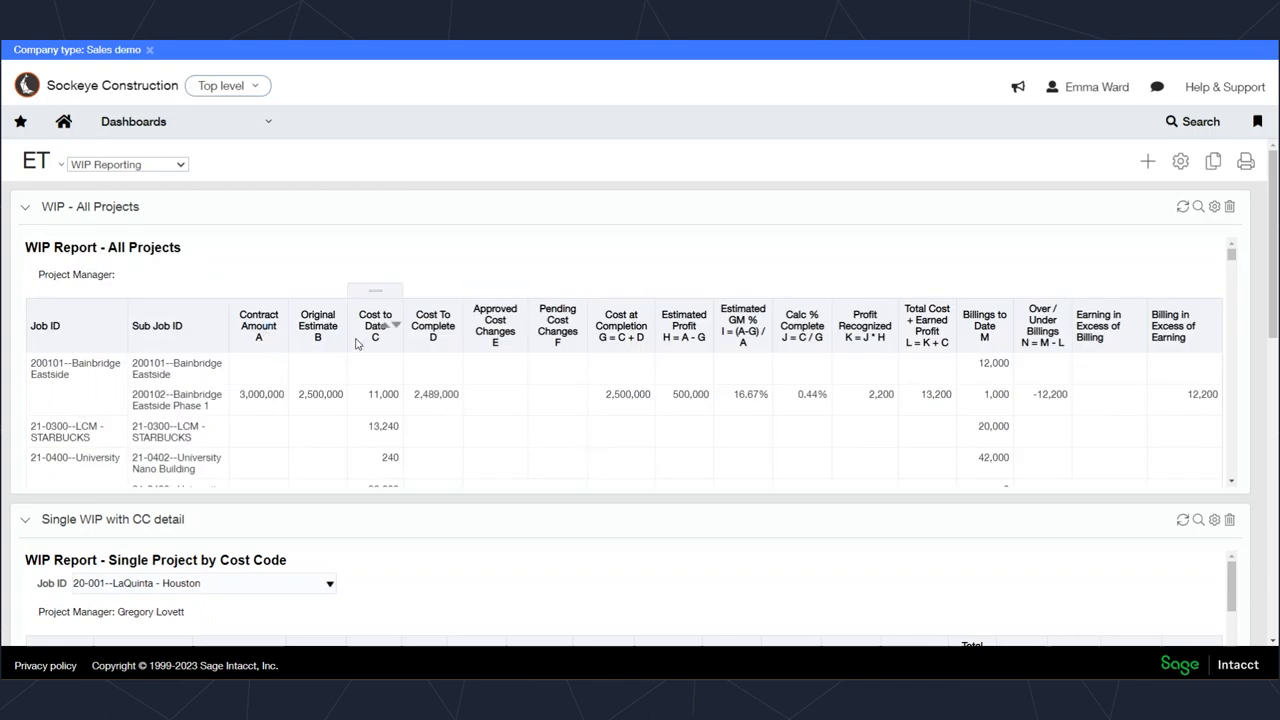
Various report formats provide dynamic viewpoints, all customizable to meet your individual and company needs.
Powerful Reporting Through Custom Fields
Finally, the job setup process offers a variety of fields for diverse attributes, such as job type, to categorize your data.
In addition, you can add custom fields to track any specific information you require, and use these fields to generate financial reports or job groupings for comparison purposes.
The power of Sage Intacct lies in its flexibility and the control it offers, supporting intricate job structures, detailed invoicing, and comprehensive reporting. Whether your needs are simple or complex, this software scales to fit, streamlining processes and offering you the insights you need to make informed decisions.
Have more queries or concerns about Sage Intacct or Sockeye? Don't hesitate to connect with us! We are glad to answer any questions or give personalized demos.
About the author
David is our Sales Development Resource and spearheads client outreach for Sockeye. He helps prospective clients better understand our services through meaningful conversation, and with a little digging – whether our services will be a good fit for their company.
David Neiberger, Sales Development Resource
Watch the Video Overview of this Topic
View a video presentation on this topic here and browse through more Sage Intacct Tips & Tricks on our Video Insights page.
