
Elevate Your Business with Sage Intacct |
A Comprehensive Guide
Article by: Taylor Magness, Sales Engineer
Enterprise resource planning (ERP) solutions like Sage Intacct provide businesses with a robust platform to gain visibility into critical financial and operational data. As companies grow, often the need arises to graduate from entry-level accounting software to a more powerful system that delivers real-time insights across the organization.
What Is Sage Intacct?
Sage Intacct serves as a central repository for all business information. It tracks data related to employees, operations, sales, procurement, and more. Department heads across various business units can tap into the wealth of data in Sage Intacct to conduct operational analysis tailored to their area of responsibility. For instance, a warehouse manager could evaluate the return on investment per employee hour to guide staffing decisions.
Unlike basic accounting tools, Sage Intacct stores both financial and non-financial data, providing leaders with a comprehensive view of performance. It readily integrates information from popular platforms like ADP, Salesforce, and Procore as well. This eliminates cumbersome reliance on manual data entry to keep systems up to date.
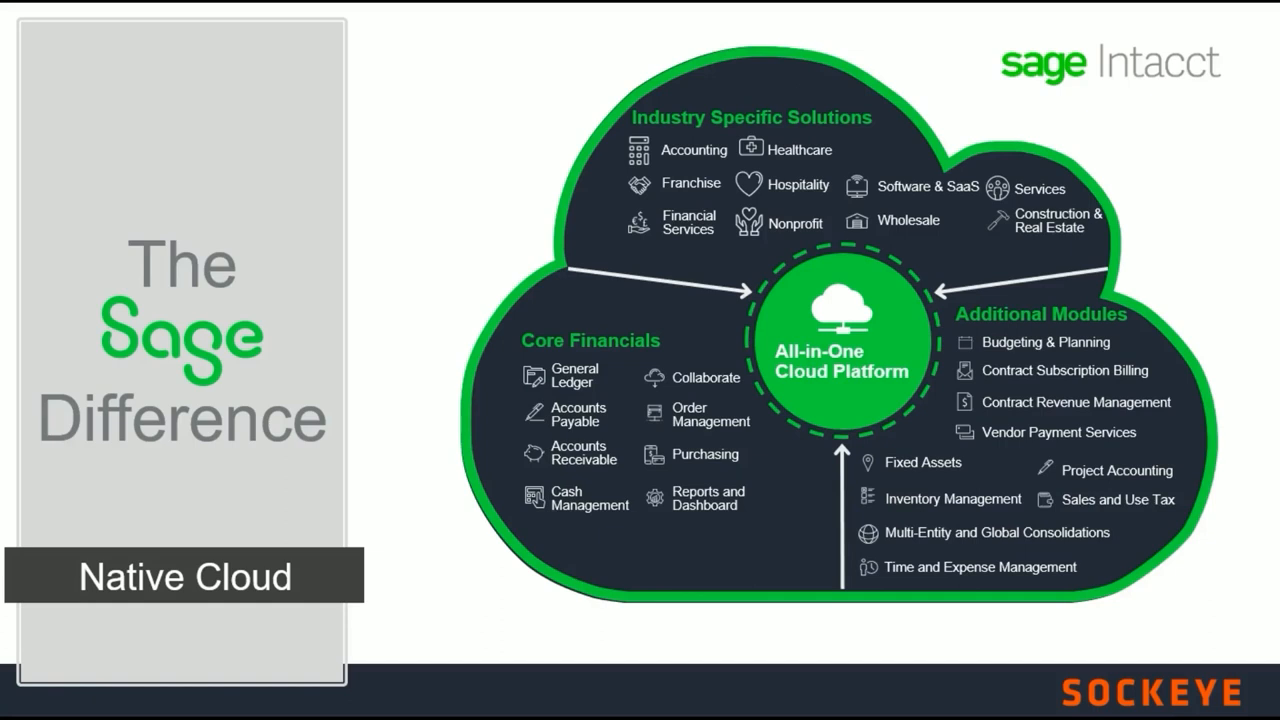
When To Upgrade To Sage Intacct
Implementing an ERP system like Sage Intacct represents a significant investment of time and resources. The initial rollout can take anywhere from several months to over a year depending on the size and intricacy of business workflows. As a result, many companies begin with entry-level accounting software like QuickBooks.
However, as operational complexity increases, so does the burden of disjointed systems requiring heavy reliance on spreadsheets and manual processes. Bloated headcount, lost opportunities, and reactionary decision-making frequently stem from this lack of visibility into real-time performance. Sage Intacct helps growing organizations pivot to a new level of agility and insight.
Core Benefits of Sage Intacct
Customizable Dashboards:
Interactive dashboards provide real-time visibility into critical business metrics. Users can tailor the layout and data visualizations to match departmental or individual needs. Snapshots, reports, collaboration tools, and workflows exist side-by-side on a single screen.
Dimensional Reporting
Sage Intacct introduces "dimensions" which lift financial data out of restrictive general ledger-based reporting. Transactions gain greater context for flexible analysis without having to continually expand chart of accounts categories. Users can instantly filter data and generate custom reports on the fly.
Automation
By automating repetitive manual processes, Sage Intacct both increases productivity and delivers insights faster. Features like accounts payable automation, cash reconciliation, and automated invoice generation free up employees to focus on more strategic initiatives.
While this post explored Sage Intacct at a high level, future content will offer detailed perspectives for specific user types. Please reach out with any other questions about Sage Intacct.
About the author
Taylor Magness, a Sales Engineer at Sockeye, initially joined as an ERP consultant specializing in Sage Intacct implementation for new clients. Recently transitioning to the pre-sale side, he now concentrates on leveraging technology to address client pain-points and business challenges in their existing software systems
Taylor Magness, Sales Engineer
Watch the Video Overview of this Topic
View a video presentation on this topic here and browse through more Sage Intacct Tips & Tricks on our Video Insights page.
