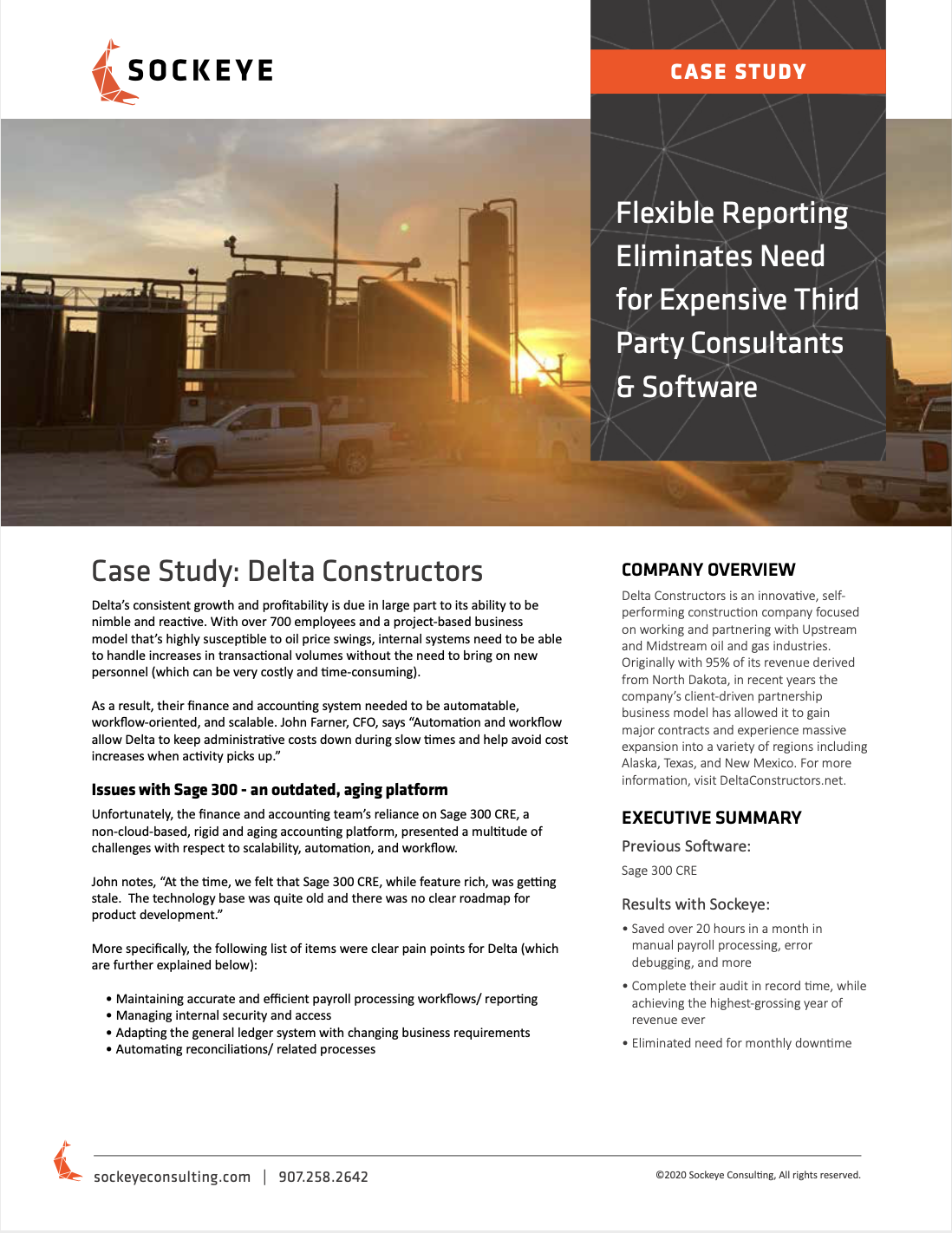Outgrowing QuickBooks
Why Specialty Contractors Switch to Sage Intacct Construction
Blog Highlights:
QuickBooks is easy to outgrow: As specialty contractors expand, QuickBooks’ limited construction features can create costly bottlenecks.
Sage Intacct Construction Benefits
- Tailored tools: Access retainage, progressive billing, and AIA-style invoicing in one system.
- Automation that saves time: AI-driven invoice capture and guided workflows reduce manual tasks.
- Real-time insights: Dashboards and dimensional reporting show job costs and variances instantly—no bloated chart of accounts required.
- Unlimited scalability: The platform adapts to evolving needs for MEPs and other specialty contractors.
When specialty contractors first launch their businesses, QuickBooks often appears perfectly adequate. It’s budget-friendly, easy to set up, and handles basic bookkeeping. However, as project complexity grows, QuickBooks shows its limitations. Whether you need accounting software specifically for electrical or mechanical contractors, entry-level tools can bog you down. Below, we explore the main reasons specialty contractors outgrow QuickBooks and how Sage Intacct Construction delivers capabilities that keep you focused on growth rather than administrative hassles.
Key Limitations of Quickbooks for Specialty Contractors
Accrual accounting provides a complete view of a company’s financial position, but many businesses still need cash-basis reports. Traditionally, companies relied on manual adjustments and spreadsheets to convert their books, often leading to inefficiencies and errors.
1. Limited Project Accounting
QuickBooks doesn’t inherently track cost codes and cost types—essential for MEPs and other specialized fields. Contractors often create separate accounts per project, which inflates the chart of accounts and still doesn’t reveal whether labor, materials, or subcontractors are driving costs. This lack of detail can lead to underbidding or cost overruns.
2. Clunky Change Order Management
QuickBooks has no built-in workflow for tracking change orders or generating timely invoices for extra work. Contractors often default to manual spreadsheets, which increase the risk of missed or delayed billing—especially harmful when tight cash flow is the norm.
3. No Construction-Specific Billing Tools
QuickBooks doesn’t handle retainage, progressive billing, or AIA-style invoices. These billing methods are standard in the construction industry, and without them, even straightforward projects become chaotic. If you’re searching for accounting software for mechanical contractors or accounting software for plumbing contractors, you need a platform that integrates these industry-specific processes.
Must-Have Construction Accounting Features for Contractors
Modern solutions like Sage Intacct stand out because they solve issues that plague QuickBooks users:
- Real-Time Dashboards: Sage Intacct Construction consolidates everything from payroll and materials costs to subcontractor invoices in an at-a-glance view, helping specialty contractors spot budget variances before they become major problems.
- Dimensional Reporting: You can tag each transaction by project, phase, or cost type without bloating your chart of accounts. This insight is invaluable if you run an electrical or HVAC operation with multiple overlapping jobs.
- Built-In Automation: AI-driven invoice capture, automated approvals, and guided workflows cut manual data entry, letting your team focus on higher-value tasks. Sage Intacct also integrates cost transactions and revenue transactions so you automatically capture billable items.
- Construction-Specific Reporting & Automated WIP Adjustments: Sage Intacct Construction eliminates manual spreadsheet tasks by automating period-end over/under billing calculations through a dedicated WIP Management tool. This approach simplifies the close process, ensures accurate financials, and frees your team to focus on higher-value activities.
Why Specialty Contractors Choose Sage Intacct Construction
Sage Intacct transforms your finance team from a bookkeeping function into a strategic partner. Construction-focused workflows handle partial billing, retainage, or complex job costing without forcing you into manual workarounds. Role-based dashboards let project managers and financial staff collaborate with real-time visibility. Sage Intacct Construction adapts as you add new projects and business lines.
Practical Tips to Switch from QuickBooks to Sage Intacct Construction
- Clean Up Data First: Standardize naming conventions and eliminate duplicate records such as vendors & customers in QuickBooks, so you import quality data.
- Leverage Pre-Built Tools: Sage Intacct partners often offer tried-and-tested templates that reduce guesswork.
- Opt for Continuous Support: A good partner will provide ongoing help, ensuring the software evolves with your business instead of forcing you to handle every upgrade yourself.
Ready to Ditch the Workarounds?
If you’re dealing with spreadsheet overload, unreliable cost tracking, or slow billing cycles, you’ve likely outgrown QuickBooks. By switching to a system designed for contractors—one that supports everything from advanced job costing to automated change orders—you’ll reclaim time and gain deep visibility into your finances. Explore how Sage Intacct can modernize your operation by visiting our Transitioning from QuickBooks to Sage Intacct page, or contact us today to get a free personalized demo.
case study
See How an Upgrade to Sage Intacct Saved A Construction Company 20 Hours A Month In Forced Downtime
Delta Constructors, a self-performing construction company operating across 3 different regions in North America, recently upgraded their aging accounting system to Sage Intacct Construction Cloud Accounting. CFO John Farner said Sockeye’s implementation of Sage Intacct was “the best I’ve ever seen”.