Everything You Need to Know About Switching from Sage 50 to Sage Intacct Construction
Many businesses start with Sage 50 for its affordability and straightforward functionality, making it a top choice for small to mid-sized companies. However, as your business grows, so do the demands on your financial systems. Sage Intacct Construction provides the scalability and advanced features required for larger, more complex operations. In this blog, we’ll cover what you need to know about using Sage 50, where Sage 50 accounts training fits in, and what to expect when switching from Sage 50 to Sage Intacct Construction.
How to Use Sage 50 for Basic Accounting Needs?
Sage 50 is widely used for its straightforward desktop accounting features, combining essential functions with cloud connectivity. Here’s how to use Sage 50 to manage basic accounting:
- Setting Up Accounts: Start by setting up your chart of accounts, categories for income and expenses, and the general ledger. This foundation helps track cash flow, expenses, and revenue.
- Invoicing and Payment Tracking: Sage 50 enables you to create and customize invoices, manage accounts receivable, and track customer payments directly in the system, simplifying your billing process.
- Basic Job Costing and Inventory: Sage 50 offers inventory tracking and job costing for smaller construction projects, allowing you to allocate resources to specific projects and monitor cost of goods sold.
- Payroll Management: Manage employee payments and calculate deductions within Sage 50. While effective for smaller teams, payroll management in Sage 50 may require manual adjustments as your team grows.
- Financial Reporting: Generate profit and loss statements, balance sheets, and cash flow reports. However, Sage 50’s reporting is basic compared to more advanced solutions, which may limit insight as your business expands.
These features make Sage 50 a solid entry-level solution for smaller businesses. However, for growing businesses requiring advanced financial controls, customized reporting, and seamless multi-entity management, an upgrade to Sage Intacct Construction is often a more strategic choice.
Sage 50 Accounts Training: Maximize Software Efficiency
Training is essential to make the most of Sage 50’s capabilities and ensure smooth operations as new team members join. Here are some focus areas for Sage 50 accounts training:
- Mastering Core Features: Sage 50 Training sessions cover the essentials, like setting up accounts, entering transactions, and managing payables/receivables to streamline daily operations.
- Customizing Reports and Workflows: Sage 50 training also teaches users to customize reports and templates for efficiency, from invoices to financial statements, as well as customer and vendor management.
- Payroll and Compliance Setup: Sage 50 Training includes configuring tax codes, setting up payroll, and managing compliance, crucial for businesses with multiple employees.
- Error Resolution and Troubleshooting: Sage 50 training helps users resolve common data errors and reconciliation issues to keep operations running smoothly.
Although Sage 50 accounts training is beneficial, it may not resolve all challenges for a growing company. When more advanced tools are necessary, transitioning to Sage Intacct Construction becomes essential for achieving scalability and long-term success.
Switching from Sage 50 to Sage Intacct Construction: A Comprehensive Guide
When it’s time to make the switch from Sage 50 to Sage Intacct Construction, careful planning ensures a smooth and successful transition. Here’s how our approach to making the switch helps streamline the migration process:
1. Assessing Your Current System and Requirements:
Begin by evaluating Sage 50’s capabilities against your business’s current needs and future goals. This helps clarify which Sage Intacct features will deliver the most value, such as multi-entity management, advanced reporting, or cloud accessibility.
2. Planning the Data Migration:
Data migration is a key phase in the switch from Sage 50 to Sage Intacct Construction. Our team maps and transfers your Sage 50 data, including general ledger entries, customer and vendor information, and historical transactions, ensuring that critical financial information is accurately migrated.
3. Configuring Sage Intacct Construction for Your Business:
Once data is transferred, Sage Intacct can be configured to match your business workflows. From multi-dimensional reporting to customized dashboards, we ensure Sage Intacct’s functionality aligns with your processes, saving time and increasing efficiency.
4. Training Your Team on Sage Intacct Construction:
Like Sage 50 accounts training, Sage Intacct training is essential for helping your team understand and use the new system effectively. Training focuses on core features like multi-dimensional reporting, automated workflows, and navigating real-time dashboards to get the most out of Sage Intacct.
5. Testing and Validating the New System:
Before going live, we work with your team to test and validate all key functions within Sage Intacct, ensuring accuracy and addressing any issues before full implementation. This step minimizes disruptions and prepares your team for a seamless transition.
6. Providing Ongoing Support and Continuous Optimization:
After your system goes live, we offer ongoing support and continuous optimization. As your business grows, Sage Intacct’s scalable architecture ensures you can handle more transactions, add entities, and access enhanced reporting, setting your business up for sustained success.
Benefits of Upgrading to Sage Intacct Construction
Sage Intacct Construction is built specifically for construction companies, offering features that go beyond Sage 50’s capabilities:
- Industry-Specific Functionality: Purpose-built for construction, Sage Intacct Construction supports job cost tracking, project accounting, and contract management tailored to project-based work.
- Scalability: As your business grows, easily add entities and manage financials across departments, projects, or regions without slowing down.
- Advanced Reporting: Gain real-time insights with multi-dimensional reporting by project, location, and job type for informed decision-making.
- Cloud-Based Access: Access financial data from any device, making it easier for teams across job sites or remote locations to collaborate.
- Automation: Streamline accounts payable, receivable, and project accounting processes, reducing manual work and freeing up time for strategic tasks.
How to Use Sage Intacct Construction for Multi-Dimensional Construction Accounting Needs
Sage Intacct Construction is widely used for its advanced project and job cost tracking features, offering multi-dimensional accounting functions with a modern, user-friendly interface in the cloud.
- Setting Up Workflows, Document Templates, & Customizations: Sage Intacct Construction provides tailored workflows and customizable document templates, streamlining contract management and approvals beyond Sage 50’s basic functions.
- Progress Billings + Time & Material Billings: With construction-specific billing options, Sage Intacct Construction enables accurate progress and time & materials billing, simplifying invoicing tasks that often require manual adjustments in Sage 50.
- Job Cost Code Structure & Project Dashboards: Sage Intacct Construction includes advanced job cost codes and project dashboards, giving you instant oversight of costs and budgets for each project, ensuring better budget control and responsiveness.
- Payroll Integrations: Unlike Sage 50, Sage Intacct offers flexible integrations with multiple payroll providers, allowing you to choose a solution that best suits your team.
- Intelligent Construction Reporting Workflows (ICRW): Sage Intacct’s ICRW enables powerful, real-time reporting across job sites, providing multi-dimensional insights that go beyond Sage 50’s standard reporting.
Is Switching to Sage Intacct Construction the Right Move for You?
If your business is experiencing rapid growth and the limitations of Sage 50 are holding back your financial operations, Sage Intacct Construction provides the advanced tools and scalability your business needs. With a tailored migration plan, customized training, and ongoing support, Sockeye Consulting ensures that switching from Sage 50 to Sage Intacct Construction is a streamlined and impactful decision for your company.
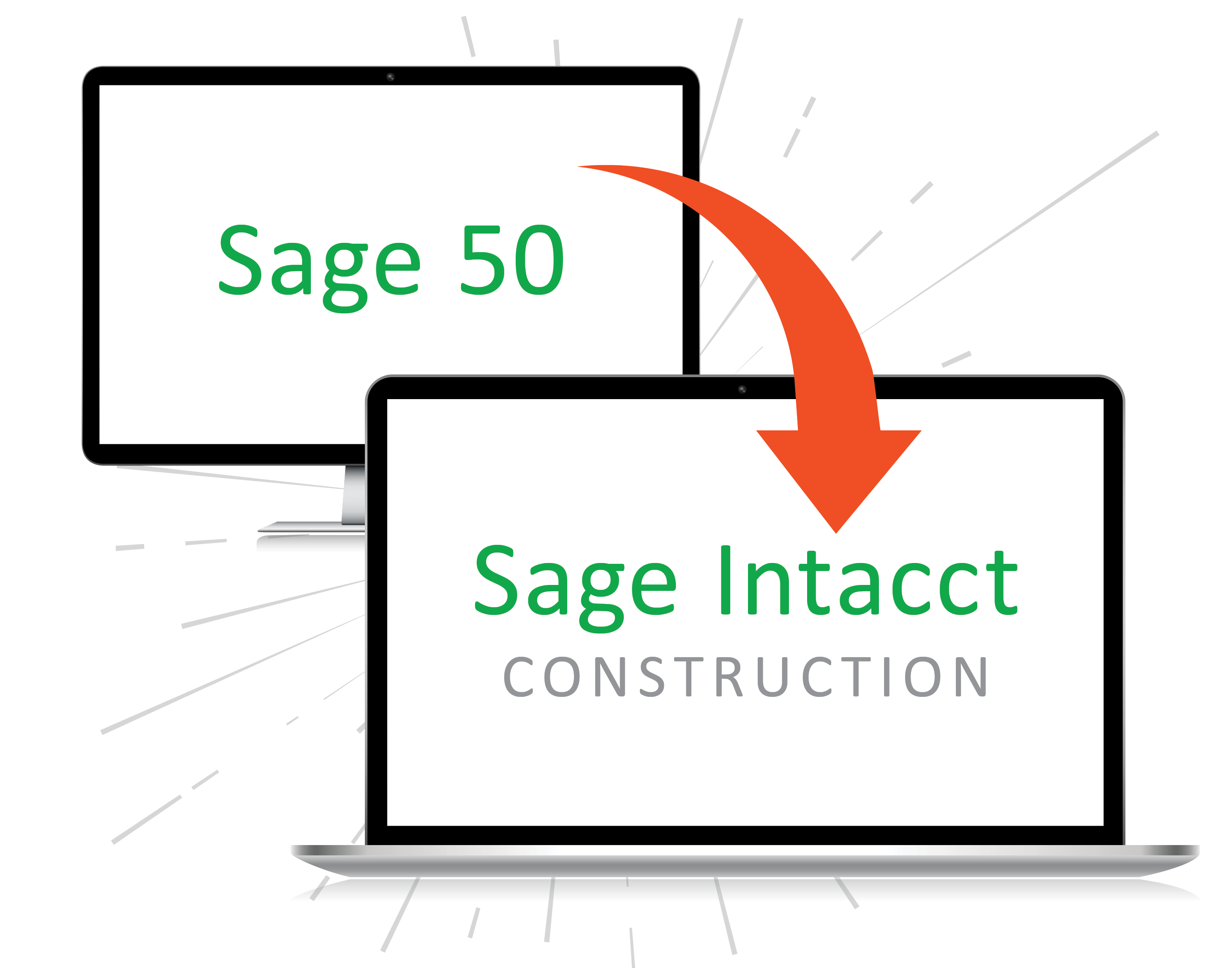
Ready to Make the Switch?
If you’re ready to take the next step and upgrade from Sage 50 to Sage Intacct Construction, please reach out. Our team of experts will guide you through the migration process and ensure you unlock the full potential of Sage Intacct’s cloud accounting.
